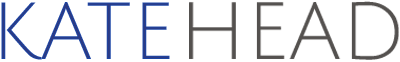Video on Phones
Video viewing on social media has changed our standards. We are happy to view videos that are imperfect in production but interesting in content. A professional no longer needs to film or edit a video to be viewed, liked, and shared.
Many videos or photos by the government or non-governmental groups often cover meetings, conferences, or training events that are not engaging on social media. Instead, provide a summary, result, or new information about the topic.
This backdrop, “What are you PUSHing for?” provides a great opportunity to ask each participant to answer the question and edit the best answers in a short video for social media.

The easiest way is to organize the video shots and a sample script before shooting—the backdrop and what will be said by the speakers or the participants. This means asking organizers for the takeaways or goals of the event to reflect those in the video.
The Key Content Includes:
- Short clips of the speeches. If the speaker does not have a quick summary or quote, consider filming them afterward by asking for three short takeaways. There can also be a voice-over summary as if covering the speaker as news.
- Two to three people can be filmed responding to questions. You can rehearse beforehand or ask and film twice if the person stumbles or would like to do it again. What surprised you about this conference? What did you learn? What is the most important takeaway for you?
- The voice-over provides an opportunity to mention the main points the organizers want to make while having background visuals.
Secondary Visuals to Film for Variety
Activities at the conference in many shots provide flexibility to showcase the event should there need to be variety or a transition from speaker to speaker. Each of these is filmed for 10 seconds to perhaps use for 3-4 seconds.
- Close shots of activity, for example, hands registering for the conference or reviewing the materials.
- Close-up of the face to answer “Who is coming to the conference?”
- Behind the shoulder of a speaker, which shows the action or different point of view with the audience.
- Wide shot showing the location with people applauding.
- Side shot of the podium or workshop.
- People enter the conference room when the doors are open.
- Participants interact in a group.
Three seconds is a long time in a video. Organize and prepare for the shot, then turn on to record for 10 seconds. It is easier to edit or cut short clips than to cut an hour of video into small pieces. Making a list of the visuals and the message before starting helps with the shooting and editing.
Editing on a phone, computer, or in one of these is loading all the clips, putting them in order, and cutting them down for the best clips. Photos can also be added too. Short clips are easier to cut, so loading multiple short clips and editing them together is easier than taking an hour-long video and editing it. Voice-overs help bridge between clips and short comments, which is the last job.
The shorter the clip, the easier it is to edit. Apple phone or computer has iMovie for free. HUAWEI has Video Editor for free. There are free apps called Magisto and Adobe Premier Clip. Canva, a free service, has an easy video editing function.